Learning Credits
At this year’s Quantum World Congress, participants are eligible to earn Continuous Learning Points (CLPs) for participating in sessions, workshops, and bootcamps.

Get credit for (Quantum) learning at QWC 2025
Continuous Learning Points (CLPs) are points awarded for participating in qualifying educational and training activities. These points are designed to improve, maintain, or develop new skills. Activities eligible for CLPs include formal training, professional association meetings, conferences, seminars, and experiential learning opportunities. Originating from the Department of Defense and acquisition communities, CLPs do not have a central governing body and can vary in how they are issued and recognized.
CLPs are typically aimed at professionals in various fields, including defense acquisition, federal contracting, and project management, but they can be applicable to any professional development activities approved by an organization. Eligibility generally includes participation in educational activities such as training sessions, workshops, conferences, and other learning opportunities.
CLP Eligibility Chart for QWC 2025
| Session Type | CLPs Awarded | Dates |
|---|---|---|
| Workshops | 2 CLPs each | September 16th |
| Bootcamps | 2 CLPs each | September 16th |
| Plenary, General Sessions, and Breakouts | 1 CLP per hour | September 17th and 18th |
| Special Events (International Forum & Startup Pitch Competition) | 2 CLPs each | September 16th |
Submit your sessions
To receive Continuous Learning Points (CLPs) for your participation in Quantum World Congress (QWC), please follow the steps below to self-report your participation details. It is the individual's responsibility to catalog the sessions they have attended and submit their eligibility to the QWC CLP team. The CLP certificate will be emailed to participants after this year’s Quantum World Congress concludes.
Steps to Submit Your Participation Details:
Download the Session Tracker:
Download the Session Tracker (Google Sheet).
Make a copy of the Google Sheet to your own computer by selecting "File" > "Make a copy"
Complete the session tracker with details of the sessions you have attended.
Convert the Completed Session Tracker to PDF:
Once you have filled out the session tracker, download it as a PDF.
To do this, go to "File" > "Download" > "PDF Document (.pdf)".
Submit the Completed Form:
Fill out the form with your personal information and upload the PDF of your completed session tracker.